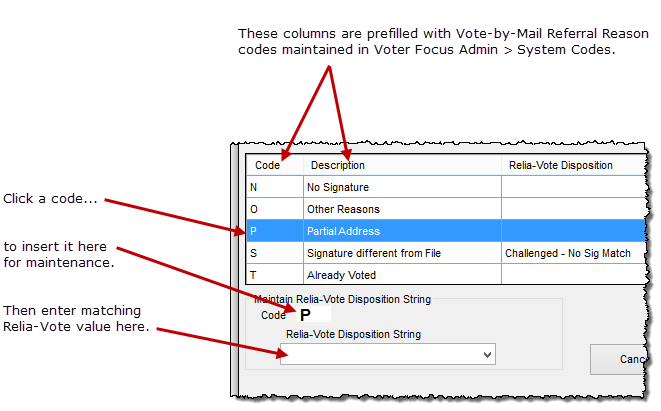Pitney Bowes Relia-Vote Options
To access: VOTER FOCUS ADMIN > System Options > Vote By Mail > Relia-Vote Options
Fields and Controls on this Dialog
Connection String to Relia-Vote Server—Displays the string containing values for the connection used to pass ballot status information between Voter Focus and Relia-Vote. The values in this field are set up by VR Systems.
Relia-Vote Export Path—Displays the default location where mail ballot export files are saved and is the location where the Relia-Vote system expects to find these files. Click Change Export Path to the right of this field to change the default location for these files.
Mail-Ballot Export Files for the Relia-Vote system are created using the Deliver Ballots program.
Signature Export Path—Displays the default location where reference signatures will be exported from Voter Focus for use by Relia-Vote when verifying signatures submitted with mail ballots. Click Change Export Path to the right of this field to change the default location for these files.
Vote-By-Mail Bar Code starts with 3-digit Election Number—By default, the bar code number—which is used by Relia-Vote and Voter Focus as a common tracking ID for mail ballots—begins with the last digit of the election number. If you select this option, the bar code number will begin with the full election number, which is three digits. The setting of this option should not be changed without first consulting VR Systems. Note that you will need to inform your Pitney Bowes representative that you want to use the larger bar codes, so that settings to support this can be done on the Pitney Bowes system.
Retrieve Envelope Images and put in Voter Communications—Select this option if your county uses Relia-Vote to capture images of undeliverable mail envelopes and you want to index the images to voter records. See How to Index Images of Undeliverable Mail-Ballot Envelopes for more information. Be aware that this feature could significantly slow the Relia-Vote image retrieval run.
Export Reference Signatures—Select this option to create reference signature files for the voters in the runs on the Deliver Ballots dialog and the Pickup Ballot Export run in Relia-Vote Utilities. These files can then be used by Relia-Vote during signature verification. See How to Provide Voter Signatures to a Mail-Balloting System for more information.
Support 8 pages—Adjusts the software to support ballots of up to eight pages in length.
Maintain Relia-Vote Disposition String—The list of codes, descriptions, and Relia-Vote disposition strings indicates how your county's Vote-By-Mail referral reasons are mapped to the ballot disposition codes in your Relia-Vote system. The mapping of these values allows Relia-Vote to properly interpret the acceptance or referral of ballots by Voter Focus users performing vote-by-mail return processing.
All Vote-By-Mail referral reasons shown here should be mapped to Relia-Vote values, except for the reason Returned Undeliverable. Ballots that were returned to the elections office as undeliverable mail cannot be return processed by Relia-Vote. The Relia-Vote system can be used to capture images of undeliverable envelopes, but no disposition is recorded by this process and undeliverable ballots are not sorted by disposition as are other returned ballots.
A Relia-Vote disposition string can be mapped to multiple Vote-By-Mail referral reasons.
In the example circled below, the county’s Vote-By-Mail referral reason code S will be applied should the signature on a ballot fail to match the signature in the voter’s record. During processing, the value S is passed to Relia-Vote, which in turn updates the status of the ballot record as Challenged-No Sig Match.
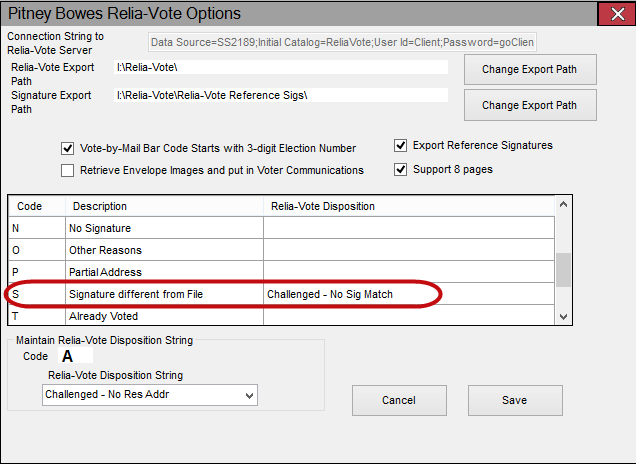
The disposition strings apply only to ballots that were referred. The code for accepted ballots is set internally and cannot be changed.
Only the Vote-By-Mail referral codes that are marked as Currently Used will appear on this dialog. The Currently Used setting is on the Vote-By-Mail Referral Reasons Code table dialog.
- Click a Vote-By-Mail referral code in the list. The code will appear in the Code field below the list.
- In the Relia-Vote Disposition String field, select a value from the drop-down list or enter a new value. Note that the list initially contains sample values. Because each Relia-Vote system is customized, some or all of these values might not be applicable to your system, so you will need to consult Pitney Bowes to obtain the valid disposition strings are for your county and then enter them here. Editing on the field is case sensitive.
- Click Save.